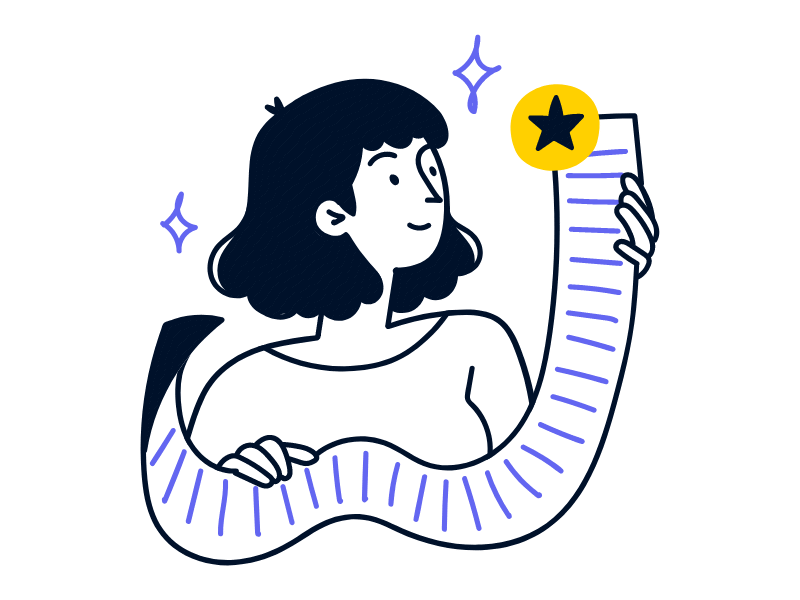Your payout cannot be completed if your banking information is incorrect. If you don’t make the necessary changes, your payout will be declined, and your payout frequency will be changed from auto to manual.
My banking information is incorrect